
23 Aug Mastering the OneSpan Digipass FX1 BIO with our Video Tutorials
The OneSpan Digipass FX1 BIO offers an innovative solution by integrating biometric authentication and eliminating the need for passwords. Find out in this blog how this device works, and how you can easily set it up and use it to best protect your digital identity. This is made clearer through step-by-step video tutorials.
What is the Digipass FX1 BIO?
The OneSpan Digipass FX1 BIO is a phishing-resistant password-free authenticator designed to protect your digital identity. It uses biometric authentication, such as fingerprint recognition, to verify your identity and grant access to your accounts. By eliminating the need for passwords, the Digipass FX1 BIO significantly reduces the risk of phishing attacks and unauthorised access.
Video tutorials
To help you get the most out of your Digipass FX1 BIO, we have created three video tutorials:
1) Link the OneSpan Digipass BIO with Bluetooth in Windows:
This guide will show you how to easily connect your Digipass FX1 BIO to your Windows device via Bluetooth. Thanks to this BLE pairing, you do not need to plug in the authenticator but it works wirelessly.
2) Reset your OneSpan Digipass FX1 BIO
Sometimes it is necessary to reset your Digipass FX1 BIO, for example because you have forgotten your PIN or to pass it on to another user. This video explains how to reset your OneSpan Digipass BIO to factory settings. Following these steps will preserve the integrity of your device and ensure it is ready for future use.
3) Add your OneSpan Digipass FX1 BIO as a user to Entra ID.
Integrating your Digipass FX1 BIO with Entra ID adds an extra layer of security to your identity management system. In this video, we show you how to add your Digipass FX1 BIO to Entra ID so that users can use the authenticator to sign in to Office 365 for email, for example. In a further step, you could also login to Windows itself, but is not part of this video.
Why choose OneSpan Digipass FX1 BIO?
The OneSpan Digipass FX1 BIO stands out for its unique combination of fingerprint reader, bluetooth and USB-C rechargeable battery. You can store up to 100 logins and are protected against the Microsoft Authenticator MTM hack. The authenticator uses the standard FIDO2 protocol also known to Google, GitHub and numerous other cloud-based environments.
Discover more with OneSpan
Want to know more about how OneSpan can enhance your security strategy?
Visit our OneSpan Vendor Page for detailed information on its full range of products and solutions.
Ready to modernise your security with passwordless authentication? Contact us today at [email protected]
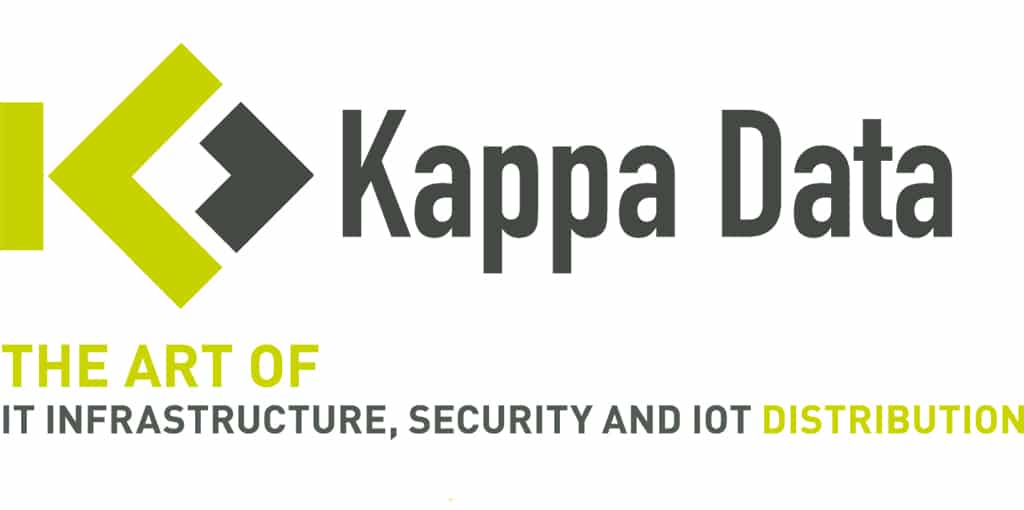
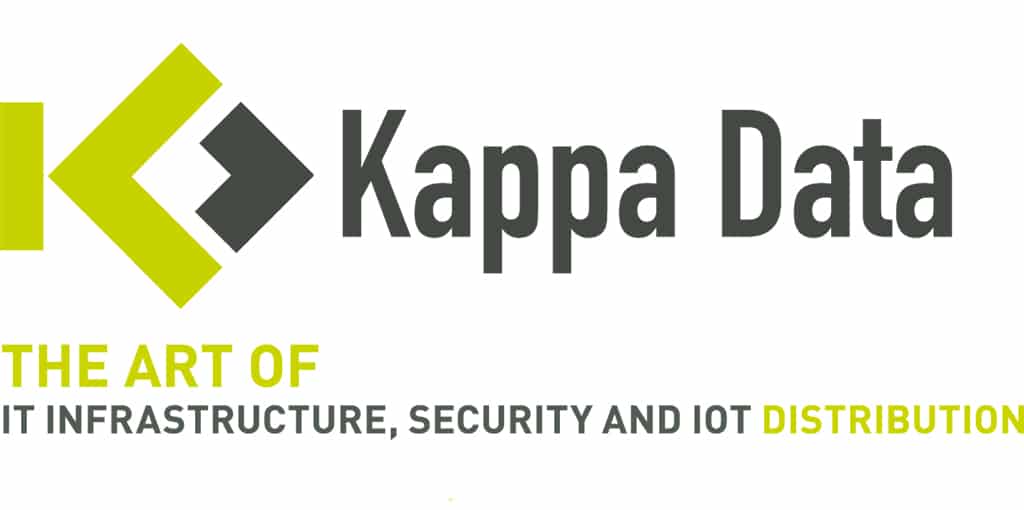

No Comments