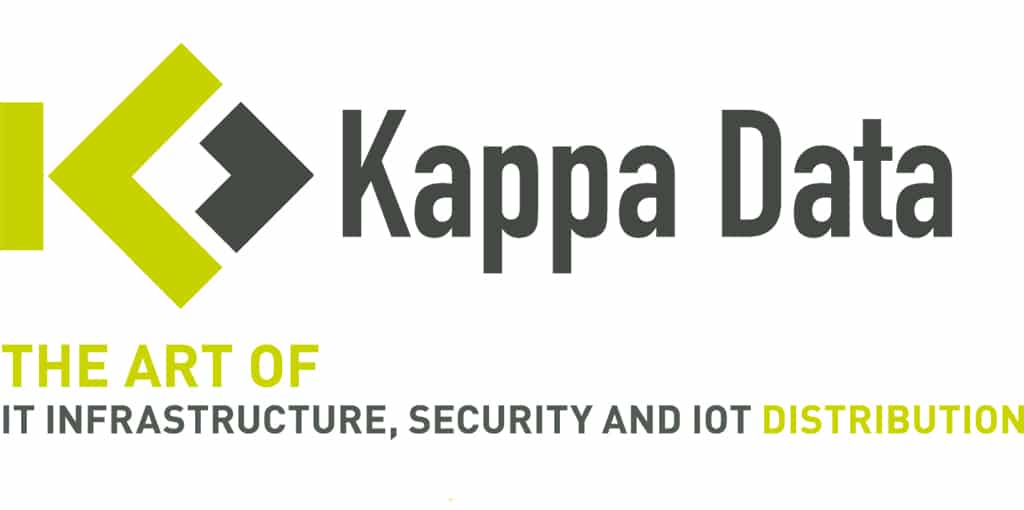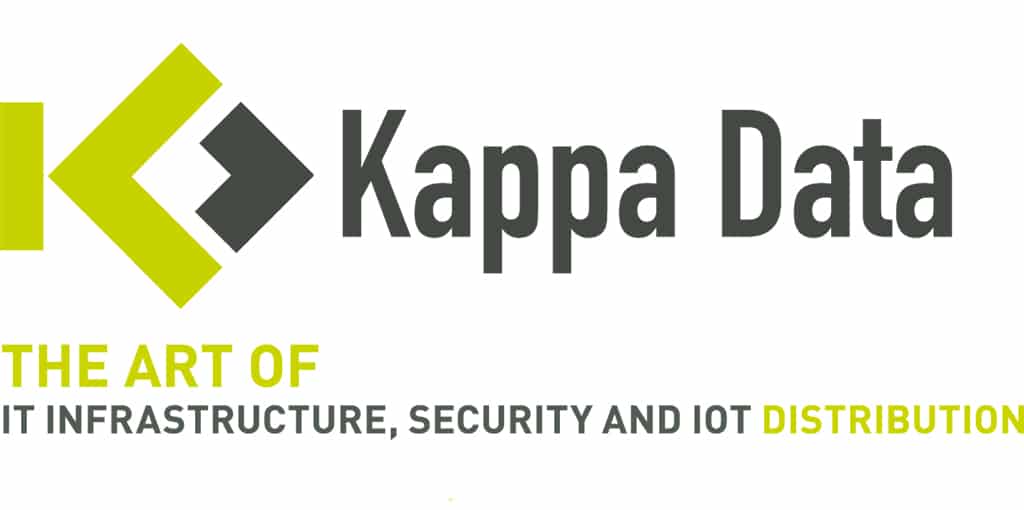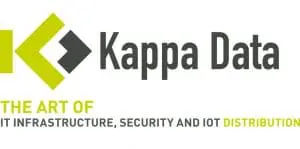- This event has passed.
Barracuda CloudGen Firewall Training – CGF01, 09-11/10/2024
Wed 9 October, 2024 @ 9:00 - Fri 11 October, 2024 @ 17:00
€2250
Target Audience
Barracuda CloudGen Firewall – Foundation is designed for technical participants who will frequently use the Firewall within their own environments. System administrators, network engineers and technical staff who are current Barracuda Networks partners and customers are the primary audience for this course.
Requirements
Basic knowledge of TCP/IP and networking is recommended. Use of your own laptop is required for this course.
Language
English
Duration
3 days
Agenda
- Deployment
- Hardware Appliance Deployment
- Virtual Appliance Deployment
- Public Cloud Deployment
- Firewall Policies Firewall
- Access Rules
- Network Address Translation
- Firewall Control Center
- Control Center Deployment
- Introducing the Control Center
- Firewalls on the Control Center
- Remote Management Tunnel
- Manage Firewalls with the Control Center
- Introduction to SD-WAN
- Multi-Transport VPN
- Transport Selection
- Session Balancing
- Logging, Reporting, Statistics
- Logging
- Reporting
- Statistics
- High Availability
- High Availability for Control Center-managed Firewalls
- High Availability for individually managed Firewalls
- Private Uplinks for High Availability
- Basic Configuration Tasks
- Basic Configuration Tasks
- Routing Architecture
- Network Connection
- Assigned Services
- Introduction to Extended Firewall Features
- Application Control Features
- URL Filtering in the Firewall
- Intrusion Prevention System (IPS)
- DC Agent and TS Agent
- Virtual Private Networks
- Introduction to Virtual Private Networks
- Barracuda TINA VPN
- Barracuda VPN Deployment
- Introduction to Remote Access
- Barracuda SSL VPN
- CudaLaunch
- Client-to-Site VPN
- Barracuda Network Access Client
- System Maintenance
- Backing Up the Barracuda CloudGen Firewalls
- Restoring the Barracuda CloudGen Firewalls
- Installation
- Firmware Updates
- IPv6
- Services IPv6 Support
- IPv6 Configuration
- Certification Exam
Trainer
Tom Uytterhaegen, certified trainer for Barracuda.
Additional Information
This course includes hands-on labs that can be accessed via the Internet. To access the labs, you must ensure that your client PC is equipped with a Microsoft Remote Desktop client. In addition, you must be able to make outbound connections on TCP port 33800 – 33801.
Evaluation
Evaluation is an ongoing process at Kappa Data, so your feedback will be solicited during the training. At the end of the training, you will also receive a full survey to which you can add your feedback.
Price
2250 €/per person